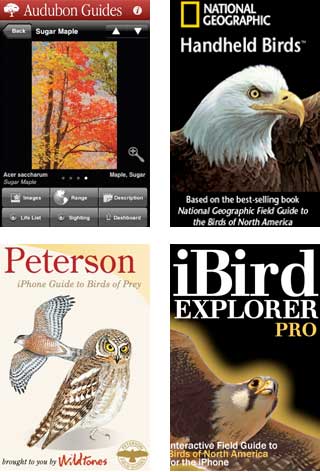
Wildlife applications for Apple's iPhone.
Field guides that have sustained outdoor adventurers for decades are getting multimedia overhauls thanks to the vast array of applications available for Apple's iPhone.
National Geographic, the National Audubon Society, and Petersons all have iPhone versions of their field guides, and upstarts like iBird are setting high standards for everybody in a field that barely existed two years ago.
iPhone owners can buy apps for astronomy, survival, first aid - frankly, anything printed on paper is ripe for iPhone reinvention with sound, video and vivid color photography. The myriad hiking guides at outdoor gear shops haven't found an iPhone home yet, but they are bound to in years (or months) to come.
The iPhone has limited GPS capability (see sidebar), which is actually a boon to some of these applications:
- You don't have to leave the iPhone on for hours at a time (as you would creating a GPS track).
- You can stow it safe and dry inside your pack until you need it.
- You turn it on only for the short time needed to, say, identify a wildflower or bird call.
While none of these apps are free, they aren't very expensive either. The savviest app publishers offer free preview versions that provide a solid grasp of how the app works before you buy.
Your main concern might be how much space they occupy on your iPhone's memory chip - it has to share with all your songs, pictures, contacts, and other applications. It all adds up.
I've scanned the reviews on dozens of outdoor-related iPhone apps over the past couple weeks. Running full tests and comparing the apps point-by-point would've taken eons in Internet time, so I'm highlighting those with the most tempting combination of intriguing features, positive reviews, and limited bugginess (I'll cover mapping/navigation apps for a future article).
Links to the iTunes Store require a current version of iTunes; get it here if you don't have it already.
Wild animal and plant guides
iBird: Consensus among reviewers at the App store is that iBird is the best birding app currently available. Versions: North, South, Midwest, and Western United States ($9.99); Explorer Canada ($9.99); Explorer Backyard ($4.99); Explorer Plus ($19.99); Explorer Pro ($29.99). Freebie: Explorer 15.
Peterson Field Guides: Reviewers praised the ease of use and low price of these guides. Coverage doesn't appear to be as thorough as iBird's, but the software requires far less memory. Versions: Backyard Birds ($2.99); Birds of Prey ($2.99); Warblers ($3.99).
Audubon Guides: Audubon goes far beyond birds; prices are in the iBird range, with similarly large software footprints. North American guides: Birds of North America ($19.99); Birds of New England ($6.99); Trees ($9.99); Wildflowers ($9.99); Mammals ($9.99). Freebie: Audobon Sampler.
National Geographic: Judging from user reviews, Handheld Birds ($14.99) looks like it might be an upgrade or two away from competing with the other guide apps on the market, but never count NatGeo out over the long haul. Its games are worth a look.
First Aid
Searching on first aid in the App Store yields dozens of choices (including apps for dogs and cats); note that you should take a certified first aid course and rely on apps to jog your memory in a hurry. Two of the top-rated apps:
ResQr First Aid & CPR Coach ($5.99), Macworld's top-rated first aid app, offers "real-time coaching" in emergencies, using color-coded icons and yes-and-no questions to walk you through providing first aid.
American Heart Association's Pocket First Aid & CPR ($3.99) includes videos on choking, CPR, bites, seizures, diabetic emergencies and more - all stored on the phone so you can access them outside cellphone range (a must for backcountry outings).
Tick Doctor: This free "tick identifcation atlas" helps you identify the most common ticks and distinguish between the merely annoying ones and the ones that can make you really sick.
Survival
Once you get past the zombie attack guides you'll find a few handy backcountry apps - note that apps in the sub-$2 price range are not nearly as feature-rich as the pricier titles:
Pocket Survival Ref ($.99) offers tips on first aid, creating shelters, navigating by compass and stars, building a fire and more. Info comes from a U.S. Department of Defense publication on survival, evasion, and recovery.
iSurvive Wilderness ($1.99) contains survival basics, though reviewers found the content a bit light; Military Grade version available at the same price.
Knots
Knot Guide ($1.99) uses photos to guide users through the process of tying 80 knots. Allows browsing by categories (climbing, fishing, Scout and many more).
Animated Rope Knots ($.99) guides you through 23 knots: 12 hitches, 6 bends, 5 loops. It's from the developer of Pro-Knot ($1.99), which is based on the popular printed guides of the same name.
iKnots ($2.99) uses animations to demonstrate how to tie a series of boating knots, many of which can be used in the backcountry as well.
Miscellaneous
The Backpacker Checklist ($.99) lets you identify everything you'd put in your pack, with weights of each item to help decide what stays and what goes.
Distant Suns ($6.99) is an iPhone version of the popular astronomy software. It uses the compass capacity of the latest (3GS) version of the iPhone, allowing users to point toward the sky and let the app identify what you're seeing. Free Lite version offers an intro.
AutoStitch ($1.99) lets you create panorama photos with the iPhone's camera by stitching images together. Works with any camera app and stitches up to 20 images.
The Boy Scout Handbook ($9.99) is probably of most use to Scout leaders, given boys' propensity to break things. Includes a searchable index, photography and vintage artwork from early handbooks.
...
There are dozens more outdoor-related applications - if I've overlooked any of your favorites, please list them in the article comments.

 by Tom Mangan
by Tom Mangan









