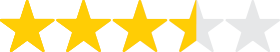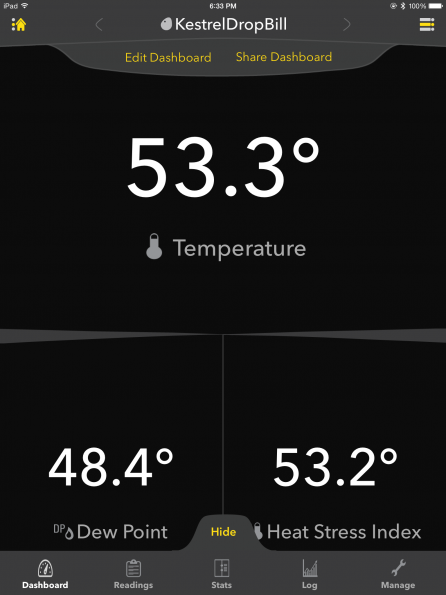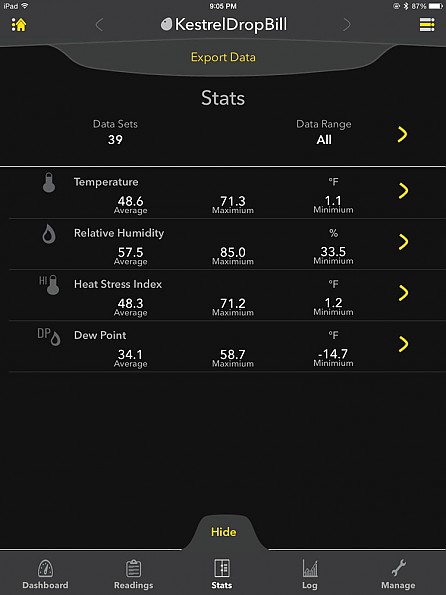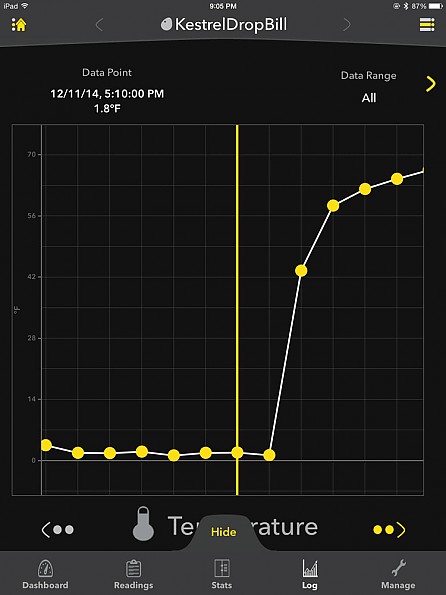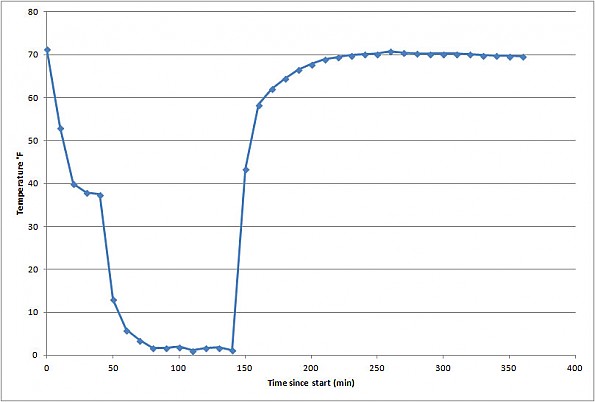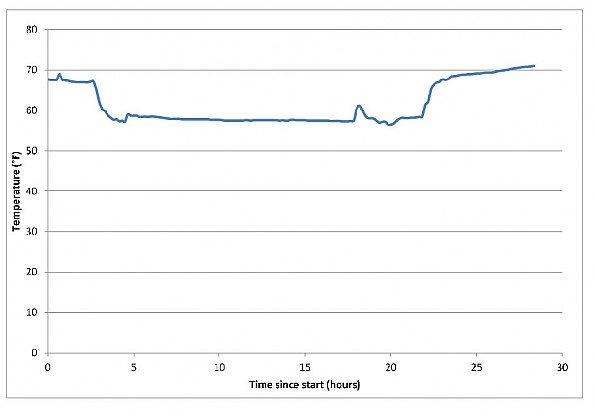Kestrel DROP D2

The Kestrel Drop 2 Datalogger is a tiny sensor that links with your iPad or iPhone to provide environmental measurements remotely. It is handy for checking the temperature when you are comfortable inside your tent or snow shelter and sleeping bag or for monitoring fresh food you carry for the first few days of a backpacking trip.
Pros
- Small and light (1-1/8 oz / 35 gm)
- Long battery life
- Provides temperature, humidity, heat stress index, dew point both currently and historically
- Waterproof and drop-proof (can be immersed to measure water temperature)
Cons
- Expensive (list $149)
- Requires carrying an iOS6 or later iPad, iPhone, or certain other iOS devices to get readouts
- No app version for Android devices
- Drop is small enough to easily get lost
Background:
Have you ever been nice and cozy inside your tent and wondered what temperature awaited you outside your tent? Or, on the other hand, been roasting inside your tent on a humid summer’s day and wondered whether exiting the tent would put you in cool air or still have you roasting? Have you wanted to pack some fresh food that had to be kept cool to have the first couple of days on the trail, but worried that it might get too warm and spoil?
Some of my friends have bought inside/outside electronic thermometers intended for automobiles, usually finding out that the batteries ran down quickly or that they gave very wrong temperatures, besides having long wires that got tangled in everything. The other alternative is to open the tent entrance slightly and stick your hand out holding a liquid thermometer.
To get the Drop or the other Nielsen-Kellerman weather instruments, you will probably have to order directly from N-K.
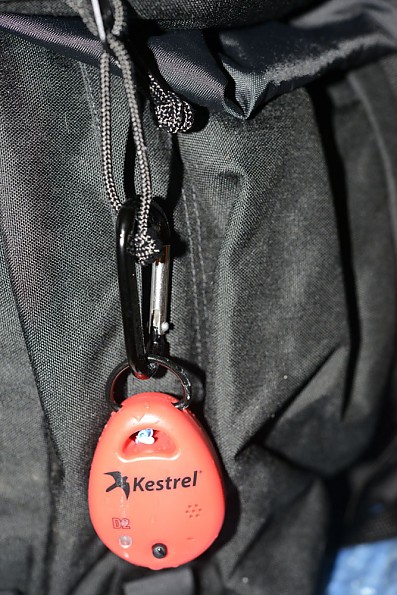
Nielson-Kellerman, manufacturer of the Kestrel pocket weather devices, is well-known for their pocket-sized instruments that measure and record almost all parameters for the atmosphere one could want: barometric pressure (with settings to give barometric altitude and sea level pressure), wind speed along with direction, head wind and cross-wind for airplane pilots, wind chill, heat index, temperature, density altitude, humidity, dew point, and wet bulb temperature, everything except precipitation.
I have several of their instruments and have used them in connection with the American Climber Science Program in our environmental studies in the Cordillera Blanca section of the Peruvian Andes. The capability of recording the data over extended periods of time helps with determining the changes in weather while in the field, far from direct contact with government meteorological sources.
The basic display screen on the iPad Kestrel APP. The quantities assigned to each pane of the window can be selected from measured values of battery state.
Because of the extensive use I have made of Kestrel instruments in conjunction with my research with the American Climber Science Program (as has my son, who is a professional atmospheric scientist), I stopped by the Nielsen-Kellerman booth at the Outdoor Retailer Show. The little Drop intrigued me with its possibilities for getting important basic information on a timeline over very long periods (up to 6 months). The N-K reps asked if I would be willing to do some field testing, to which I readily agreed.
I worried a bit at the tiny size whether it would be truly useful or just an entertaining toy, like most of the zipper-pull thermometers and compasses that are hard to read and usually fail within the first couple of months. On the other hand, based on my field experience with the more complete (and more expensive) N-K Kestrel instruments, I was willing to try out the Drop.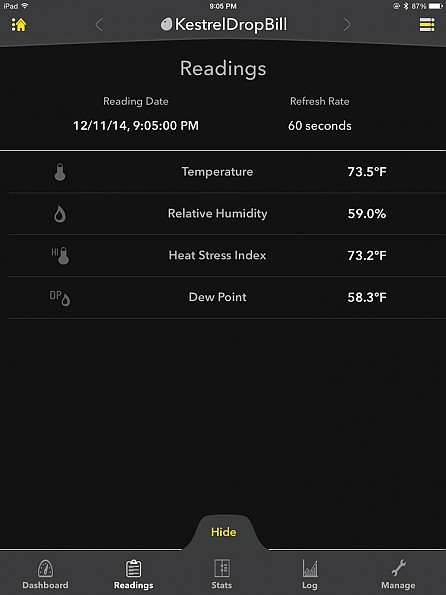
The current readings display screen
The Statistics screen as displayed on the iPad. Average, Maximum, and Minimum values for temperature, relative humidity, heat stress index, and dew point. The Drop models do not have a wind speed measurement, so wind chill cannot be displayed. In this case, the Drop had spent a couple hours in the freezer compartment of a refrigerator, hence the 1.1°F minimum temperature.
A portion of the downloaded time-temperature data file, including part of the 1°F period. It is important that the Drop be allowed to return to room temperature before downloading the data file. Downloadng while the Drop is still below 35°F will shorten battery life substantially. In the field,you can warm the Drop inside your jacket.
A more extended graph of the temperature-time change going into and coming out of the freezer, using the data download from the iPad as a CSV file which can be read by Excel.
Details: The Kestrel Drop is available in three models, aimed at users who need less information than the more expensive instruments provide. All three versions store the information for later use, both for instantaneous readout, the basic high-low-average statistics, and the time variations.
The Drop 1 is temperature only. The version I tested is the Drop 2, which adds humidity measurements and several parameters which are derived by combinations of temperature and humidity. The Drop 3 (not yet released) adds barometric pressure measurement, with parameters that are the combination of temperature, humidity, and pressure.
The main lacks are wind and compass measurements, along with the indicators that are derived from combinations of temperature, humidity, barometric pressure, wind, and wind direction, which are found in the more complete Kestrel instruments.
The primary user group is any application which requires recording of temperature and humidity data, ranging from the backpacker wanting to know the temperature at your base camp or office to military and shipping companies requiring temperature control. The main usage for the backpacker is monitoring temperature and humidity conditions for critical items, such as food supplies that are subject to spoilage, including fresh foods that should be consumed in the early parts of a trip or foods that are transported in an ice chest.
The distance that the Drop can be linked via Bluetooth to the iPad or iPhone is given as 100 ft. The battery lifetime is 6 months for the 2032 “coin” lithium battery. The data logging rate can be set between 2 seconds and 12 hours. The data can be downloaded into a CSV file that can be read by Excel and similar programs for review.
The Drop is waterproof and drop-proof. The Drop is waterproof enough that you can immerse it in water to determine the water temperature. There are three color choices –Red, Blue, and Tan. I chose the red version, since I tend to lose things in my packs if they are not brightly colored in a different shade than the packs they are in.
The operating temperature range is specified as 14°F/-10°C to 131°F/55°C, though it can be expected to log data points down to 0°F/-18°C. At the cold end, the data points should be limited to 1000 and the Drop should be allowed to warm to above 14°F/-10°C before connecting or downloading data. In my tests, I found that warming to room temperature was best, and that battery life was significantly shortened if trying to connect and download while the Drop was below freezing.
Details of Testing:
Most of my testing was hanging the Drop outside the tent overnight or, while hiking, on the outside of my pack, usually on a zipper pull. In several cases I compared the Drop temperature with a high quality liquid thermometer. The temperatures agreed to the accuracy of the liquid thermometer. The time interval between readings in the image at right was 1 hour.
I have a Polar heart rate monitor for measuring and controlling exercise level and a Suunto Ambit (wrist GPS receiver for tracking, speed , distance, and altitude gain/loss). These both have temperature sensors. However, because both are worn on the wrist, they measure the temperature of your wrist (maybe under a jacket sleeve), not air temperature.
One thing to watch for is to place the Drop so it gets good air circulation, but at the same time so that the temperature sensor is out of direct sunlight. The idea is to measure the air temperature, not body heat, temperature inside the top pocket of your black pack (which will act as a solar oven), or direct solar radiation.
At temperatures below freezing, the Bluetooth connection gets lost. As noted in the testing section, it is best to not connect the Drop to your iOS device or download data when the Drop is cold because of the shortening of battery life. It is best to warm the Drop to “room temperature” (68°F/20°C) before downloading.
Downloaded data from the trip to test the ZPacks Triplex tent. The first couple of hours were in the car on the way to the camp. From 5 to about 23 hours were hiking in, setting up camp, and sleeping. The rise at the end is getting in the car and returning home.
The graph above was taken over 30 hours, during which I went backpacking in the Santa Cruz Mountains on one of the camp properties owned by the Boy Scout Council to which I belong. This was during one of the series of rain storms we have finally been having in our present drought.
The first higher flat part was in the car driving to the camp. The drop in temperature was during the hike of a bit over an hour. The blip at 18 hours was when I was awakening and getting set to prepare breakfast. During the warm front that came through during the rain storm, there was not much variation, as you would expect of a large storm system.
Conclusions:
In terms of performance and accuracy, the Drop performed very well. The life of the #2032 lithium “coin” battery is dependent on the logging rate and temperature conditions (all batteries have shortened lives in cold temperatures, though lithiums tend to last longer than the standard alkalines). I got about 4 months on my Drop 2, shorter than the claimed 6 months.
I had varied the logging rate, with several long runs at logging intervals less than 30 seconds. A 2 hour run in the freezer at 0°F at a short logging interval basically killed the battery. Shorter runs in the refrigerator (35°F) and allowing the Drop to rewarm before downloading the data allowed a complete download.
With a fresh battery, the Bluetooth range to link to my iPad 3 was nearly 100 feet line of sight as specified, though less when setting the Drop outside in pouring rain at the far end of the house.
For the intended use (remote monitoring of temperature and humidity), the Drop 2 is very useful. For more extensive meteorological information, including wind speed and direction plus calculated information such as wind chill, Nielsen-Kellerman's Kestrel 4000 series of devices are more useful. These also will store data and download it, both via an interface module and, for some models, via Bluetooth.
Source: tested or reviewed it for the manufacturer (kept it)
Your Review
Where to Buy
You May Like
Specs
| Price |
MSRP: $169.00 Current Retail: $99.00 Historic Range: $99.00-$118.95 |
| Weight |
1.2 oz / 34 g |
| Size |
2.4 x 1.8 x 0.9 in / 6 x 4.5 x 2.3 cm |
| Data Storage |
8165 data points |