UPDATE 2/29/2012: The process described in this post has been made obsolete with the introduction of the new review form and lifetime editing.
ORIGINAL POST:
One of the most frequently-requested features on Trailspace is the ability for members to go back and add updates the gear reviews they've written previously.
This morning we launched an update that allows you to add updates and change the star ratings of your existing gear reviews. These updates can be as long or short as you like, and will appear on the same page as your original review.
To add an update to an existing review:
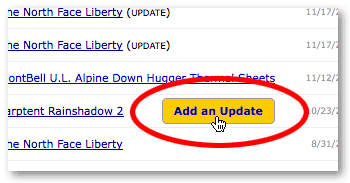 Log into your Trailspace account.
Log into your Trailspace account.- Navigate to your profile by clicking the "profile" link in the upper-right corner of any page.
- Mouse over the review you want to update and click the "Update" button that appears. (If the review you want to update isn't listed here, click the "view all" link to see a list of all your reviews. You'll also see an "Update" button wherever your review is displayed on the site.)
- In the form that appears, update your star rating and write an update to your review.
- Click the "Update Your Review" button.
When you add an update, only your most recent rating will be factored into the average rating for the product. If you posted a glowing five-star initial review of a product that later failed spectacularly, you can now go back and downgrade the rating and explain the failure, and only your new rating will be counted.
As and added bonus: if you've previously written more than one review of a product, we've already grouped those reviews together as a single review with updates.
So if you've had something to add, but been hesitant to add a whole new review, hold back no longer. Get in there and add your latest thoughts to your reviews today.

 by Dave MacLeay
by Dave MacLeay









