Today we're launching one of the features most requested by community members: private messages.
You can now send and receive messages with other Trailspace members without exposing your email address. Here's how it works:
Sending a message
Sending a private message is easy:
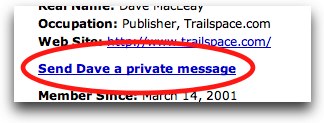 To send a message to another member, simply navigate to his or her profile page (by clicking on the person's avatar in a forum post, or via the "People" tab at the top of any page, for example).
To send a message to another member, simply navigate to his or her profile page (by clicking on the person's avatar in a forum post, or via the "People" tab at the top of any page, for example).- On the member's profile page, click the "Send a private message" link (as shown at right).
- In the resulting form, enter a subject line and message. You can use all the formatting tools you normally use in the forums here.
- When you're done, click the "Send" button.
You can also send a message from your private messages inbox. To get there, just click on the "messages" link in the upper-right corner of any page on the site. Then click on the yellow "Send a new private message" button.
Reading messages
 To read and reply to messages, or to compose a new message, go to your private messages inbox by clicking on the "messages" link in the upper-right corner of any page on the site.
To read and reply to messages, or to compose a new message, go to your private messages inbox by clicking on the "messages" link in the upper-right corner of any page on the site.
This link will also indicate how many unread messages are waiting for you.
You don't have to log into Trailspace to check for new messages. When somebody sends you a message, you'll receive an email notification that includes a link to view the message on the Trailspace web site.
Replying
Replying is easy. At the bottom of every conversation, there's a form for you to type your reply.
Note: You will need to be logged into your account to use any of the private message functionality. Login or register here.

 by Dave MacLeay
by Dave MacLeay









